Data Conversions
The Cassadol team has done hundreds of data conversions from other veterinary software programs. We may be limited in what we can pull across depending on the data, free form text and database structure from existing programs. Here is a list of conversions to date:
- Avimark
- DVMmanager
- Impromed
- Vet Blue
- Quick Books Desktop
- AdvantagePlus
- FarmCall plus
- Intravet
- Vetinform
- CSV
- Complete Clinic
- Hippo
- Thorovet
- Vetstar
- Excel Data files
- DVMax
- HVMS
- Triple Crown
- Quick Books Online
A data conversion can only be requested once an account with Cassadol has been set up. Click here to set up a Cassadol account. The process to request a data conversion is below:
Data Conversion Requirements
Click here to set up a Cassadol account!
Database Backup or Collection of Files
- Invoices, Statements, or Periods are “Closed”. (“Finalized”, “Posted”, “Build”, or “Completed” based on current software’s language)
- Follow the current software’s instructions for taking a backup of your current database.
Current AR Report to Validate the Conversion
- Run report after the closure of Invoices, Statements, or Periods
Attached Files For Your Practice (Labs, Docs, and Images)
(Ensure that you have these files on hand before submitting the data conversion request inside Cassadol)
Login to Your Account by Entering Your Email and Password
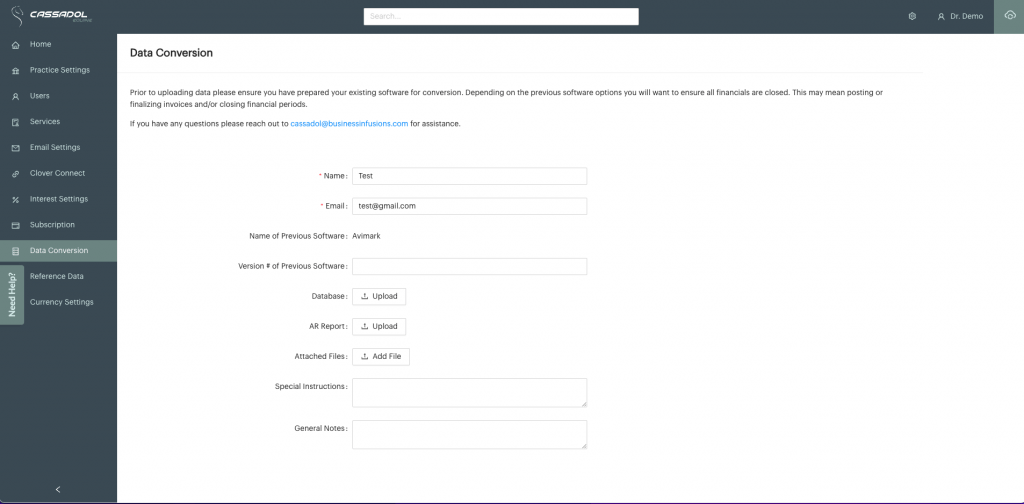
Once the information is received, we will begin the conversion.
For software that we have converted in the past, we aim to have data conversions completed within 5 business days, assuming all information is provided.
If you do not see your software listed, please reach out to us for more discussion.



